The Importance of Checking URLs Before Clicking on Links
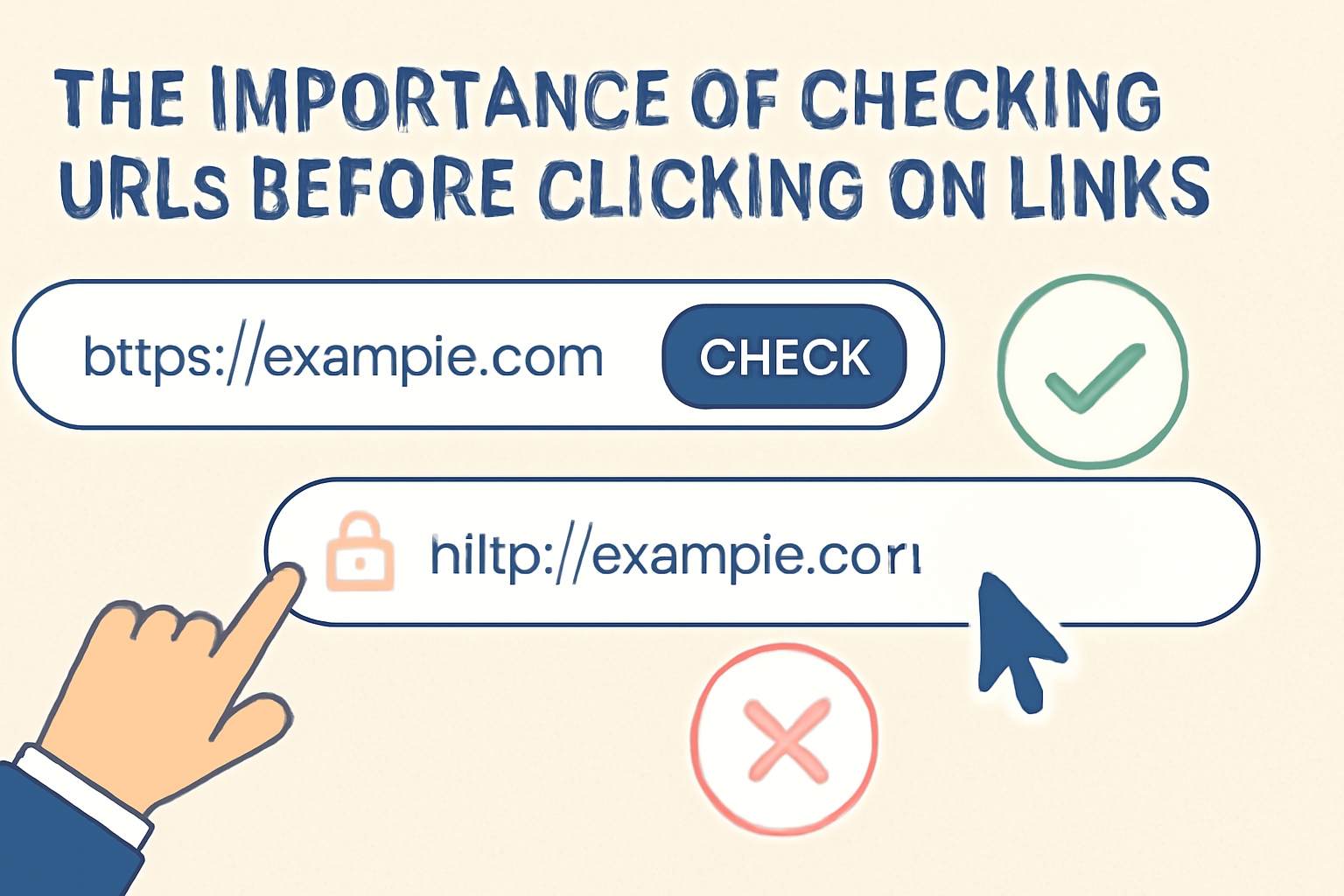
In the digital age, we are constantly clicking on links. Whether we are browsing social media, reading articles, or shopping online, hyperlinks are a fundamental part of how we navigate the internet. However, not all links are as harmless as they may appear. Cybercriminals are constantly creating malicious URLs to trick users into clicking on them, which can lead to data theft, malware infections, or even financial loss. This is why it’s crucial to always check URLs before clicking on them.
In this article, we will explore the importance of URL checking, how malicious links can harm you, and practical steps you can take to protect yourself. Let’s dive into why being cautious with links can help you stay safe online.
Why Checking URLs Matters
In today’s online world, we frequently rely on hyperlinks to guide us from one page to another. While most of these links are safe, there are numerous examples of cybercriminals using URLs to deceive people into clicking on dangerous sites. These links often appear legitimate at first glance, but they can lead to phishing scams, malware downloads, and even identity theft. This makes URL checking an essential habit.
The importance of checking URLs cannot be overstated. URLs, or Uniform Resource Locators, are the web addresses that direct us to a specific page or resource on the internet. When used correctly, they provide a direct path to the content you seek. However, cybercriminals have become adept at creating fake websites that mimic legitimate ones. These deceptive URLs can be difficult to spot without careful inspection.
If you fail to check URLs before clicking, you might be unknowingly giving away personal information, downloading harmful files, or exposing your devices to security threats. In many cases, the harm caused by malicious links can have lasting consequences, both financially and personally.
Types of Malicious URLs
There are several types of malicious URLs that you should be aware of, as each has a unique way of tricking users. Here are a few of the most common:
1. Phishing URLs
Phishing is one of the most well-known forms of cybercrime. A phishing URL is designed to mimic a legitimate website, such as your bank’s login page or an online retailer’s checkout page. These websites are designed to look identical to the real thing, but they are set up to steal your login credentials, credit card information, or other sensitive data.
Phishing links often use slight variations in the domain name to trick you into thinking they are legitimate. For example, a phishing URL may look something like “www.paypal-secure-login.com” instead of the actual “www.paypal.com“. By clicking on these fake URLs, users are unwittingly sending their personal information to cybercriminals.
2. Malware-Delivery URLs
Another common type of malicious URL is one that leads to a site that automatically downloads malware onto your device. This type of attack is designed to infect your computer, smartphone, or other devices with harmful software that can steal data, damage files, or even render your device inoperable.
These URLs are often disguised as software updates or warning messages. For instance, you may be presented with a pop-up window claiming that your computer is infected and that you need to download a specific file to fix the issue. In reality, clicking on the link will only download malware.
3. Spoofed URLs
Spoofing is a technique where a cybercriminal creates a fake website that looks almost identical to a legitimate one. These spoofed URLs are often used in phishing attacks, where the attacker’s goal is to trick you into entering personal information or downloading malware.
While phishing URLs rely on small differences in the domain name, spoofed URLs may replicate the entire layout and design of a trusted website. They use these visual cues to make the user feel more confident about entering sensitive data.
4. Redirect URLs
A redirect URL is a link that automatically takes you to a different website than the one you initially intended to visit. While some redirects are legitimate (such as when you click a link that takes you to a mobile-friendly version of a website), others are used by cybercriminals to send you to dangerous or malicious sites.
These redirects can be particularly sneaky, as they often happen without any warning or indication that something has gone wrong. You might click on a trusted link, only to be sent to a fraudulent or harmful website.
How to Check URLs Effectively
Given the variety of malicious URLs that exist, it’s important to develop the habit of checking URLs before you click on them. Here are some practical steps to help you identify potentially harmful links:
1. Look for Secure Connections (HTTPS)
One of the easiest ways to spot a legitimate website is by checking for “HTTPS” in the URL. HTTPS (Hypertext Transfer Protocol Secure) is a protocol that encrypts the communication between your browser and the website’s server. Websites with HTTPS are generally safer, as they use encryption to protect sensitive information, such as login credentials and credit card numbers.
If a URL starts with “HTTP” without the “S”, it’s a red flag. While not all non-HTTPS sites are malicious, many trustworthy websites use HTTPS as a standard security measure. Therefore, before entering personal or financial information, always ensure that the website is secure.
2. Hover Over Links Before Clicking
Before clicking on any link, take a moment to hover your mouse over it. By doing this, you can preview the URL without actually clicking on it. In most browsers, the destination URL will appear in the status bar at the bottom of the screen.
If the link’s destination looks suspicious or doesn’t match the text of the hyperlink, it’s best to avoid clicking on it. For example, if a link promises a discount on a popular website but leads to a completely different domain, that’s a clear warning sign.
3. Use URL Shortening Services Cautiously
URL shorteners, such as bit.ly, can make URLs shorter and easier to share. However, malicious actors often use these services to disguise harmful URLs. When you encounter a shortened link, it’s essential to check where it’s really leading you. There are online tools available that can help you preview the full URL before you click on it.
4. Cross-Check Domain Names
As mentioned earlier, malicious URLs often use subtle variations of legitimate domain names. If you’re unsure about a link, check the domain carefully. Look for misspellings or extra characters that could indicate a fake website. For example, instead of “www.amazon.com“, a fraudulent URL might look like “www.amaz0n.com” or “www.amazon-usa.com“.
A legitimate URL is always consistent and free of unusual characters or spaces. If a domain looks even slightly different from the expected one, do not click on the link.
5. Check URL
If you’re still unsure about a URL, take a moment to check it with trusted tools. There are websites and services designed to help users verify the safety of a link before clicking on it. These tools can detect phishing attempts, malware threats, and other dangers lurking behind a suspicious URL. By simply pasting the URL into a trusted checker, you can instantly verify whether the link is safe to click.
How URL Checking Can Prevent Cyber Threats
By practicing the habit of checking URLs before clicking, you significantly reduce the chances of falling victim to cyber threats. Being cautious with URLs can help prevent several types of attacks, including:
- Phishing Attacks: Avoid giving away personal information to fraudulent websites.
- Malware Infections: Prevent downloading harmful software that can compromise your device and data.
- Identity Theft: Safeguard your personal information from cybercriminals seeking to steal your identity.
- Financial Loss: Protect your credit card and bank account details from being stolen by fraudulent websites.
Staying vigilant when browsing the internet and checking URLs can save you from countless headaches and potential security breaches.
Conclusion
In conclusion, checking URLs before clicking on links is a simple yet highly effective way to protect yourself from online threats. By staying aware of potential risks and adopting good security practices, you can safely navigate the internet without falling victim to malicious attacks. Always verify URLs, look for secure connections, and be cautious when encountering unfamiliar or suspicious links.
By taking these simple precautions, you can safeguard your personal information, protect your devices from malware, and enjoy a safer online experience. Don’t let a careless click put you at risk—always check URLs before proceeding.
For more information on securing your online activity, visit https://phishs.com/.